Product Description
Pro/ENGINEER Wildfire Update Training
Overview
Pro/ENGINEER Wildfire marks the beginning of a major shift within the Pro/ENGINEER user interface, aimed at increasing efficiency, productivity, and ease-of use. Pro/ENGINEER Wildfire can run full-screen without the menu manager, and with a vastly improved look and feel. Commands are consolidated into a new set of object/action tools which utilize an on-screen “dashboard” for improved accessibility. Models and features can be manipulated dynamically using drag handles and right mouse button operations; the model tree has been converted to a “Navigator,” providing Web-enabled collaboration tools. In addition, hundreds of other enhancements were added to this latest release, dramatically expanding Pro/ENGINEER functionality.
In this course, you will learn how to quickly transition from Pro/ENGINEER 2001 to Pro/ENGINEER Wildfire. After completing this course, you will be well-prepared to take advantage of numerous productivity-enhancing tools and processes in Pro/ENGINEER Wildfire.
You will receive the following items with this course:
- Free Pro/ENGINEER Wildfire Student Edition software that enables you to practice the skills you learned in this course on your home or office computer. Students who attended this course and did not receive the Student Edition CD kit during class may call the PTC Customer Education registration line at (888) 782-3773 to request a CD kit be sent to them.
- Free Quick Reference Card that enables you to quickly look up frequently-used information when working with Pro/ENGINEER Wildfire. In addition, this course includes a Pro/ENGINEER Wildfire Update Quick Reference Card.
- Color student guides that complement the lectures, demonstrations, and hands-on lab exercises.
- A Pro/FICIENCY account for accessing assessment questions and supplementary training material. The assessment questions are provided to help both you and the instructor evaluate your progress in learning the skills covered during the lectures and labs. The account also provides access to Web-based training (WBT) developed by CADTRAIN. The WBT can be used during class to reinforce the lab exercises and can also be used after the class is over as refresher training.
- Pro/FICIENCY account enables you to access up to five CADTRAIN learning modules.
Audience :
This course is intended for people who are upgrading to Pro/ENGINEER Wildfire.
Topics :
- Opening and Orienting Design Models
- Wildfire User Interface
- Navigator, Folder Browser, and Integrated Web Browser
- Spin / Pan / Zoom Operations and View Mode
- Modifying Design Models
- Techniques for Selecting Components, Features, and Geometry
- Editing Feature Dimensions
- Editing Feature Definition using the Dashboard
- Creating Direct Features
- Lead and Follow workflows
- Feature Tools: Hole, Round, Chamfer, Draft, Shell
- Creating Sketch-based Features
- Sketcher Enhancements
- Feature Tools: Extrude, Revolve, Rib, Variable Section Sweep, Boundary Blend
- Creating Datum Features
- Datum Tools: Axis, Plane, Points, Coordinate Systems
- Datum Curves: Project, Wrap, Intersect
- Internally Grouping Datum Features
- Editing Geometry
- Editing Surfaces: Copy, Move, Offset, Mirror, Merge, Trim
- Creating Solids from Surfaces: Thicken and Solidify
- Editing Features: Pattern and Fill Pattern
- reating Surfaces: Fill
- Managing Design Models
- Creating Cross Sections
- Relations and Parameters interface
- Layers and the Layer Tree
- Search Tool
- Managing Parent/Child Relationships
- Using the Web Browser for Feature and Model information
- Creating and Modifying Assemblies
- View Manager: Simplified Reps, Style Reps, Symbolic Reps, Explode States, Saved Orientations
- Flexible Components and Component Interfaces
- Creating and Modifying Drawings
- Interface Enhancements
- Repeat Regions and BOM’s
- Detailing Enhancements


Reviews
There are no reviews yet.