Product Description
Expert Framework (EFX 6.0) Training
Course Length – (3 Days)
Overview
This course is designed for new (or existing) users who want to become proficient with the Expert Framework Extension to Pro/Engineer (EFX) The course focuses on both basic and advanced modeling skills using EFX 6.0 and is a comprehensive hands-on course. After completing the course you will be well prepared with the basic and advanced skills to work effectively on product design projects using EFX 6.0.
Prerequisites:
Introduction to Pro/Engineer or equivalent experience
Audience: This course is intended for product designers, engineers, drafters, industrial/conceptual designers, and structural steel designers. People in related roles will also benefit from taking this course. This is the foundation training class necessary for using the EFX module of Pro/Engineer.
Topics:
BASIC TOPICS INCLUDE:
- EFX Overview (where and when to use EFX)
- Designing Frames with Steel Profiles
- Design Process using EFX
- Defining a Project
- Assembling Steel Profiles
- Defining Joints between Profiles
- Moving, Replacing, and Modifying Profiles
- Using Connector and Equipment Elements
- Assembling a New Connector Element
- Assembling an Existing Connector Element
- Assembling a Copy of an Existing Connector Element
- Modifying a Connector Element
- Assembling other Typical Connector Elements for Steel Profiles
- Assembling Typical Equipment Elements for Steel Profiles
- Using Screw and Dowel Pin Connections
- Assembling Screw Connections on Points/Axes
- Redefining, Assembling Screw Connections
- Drawing Creation using EFX
- Creating Profile Drawings with BOM’s
- Designing Frames with Aluminum Profile Systems
- Assembling Aluminum Profiles
- Assembling Connector and Equipment Elements
- Creating Profile Drawings
- Configuring BOM Parameters and Creating BOMs
- Configuring Part Naming Scheme
- Configuring Start Part Information
ADVANCED TOPICS INCLUDE:
- Using Typical Connectors for Structural Steel
- Using Standardized Connections
- Designing Project Specific Connections by Using, Modifying and Copying Connections
- Using Bracing Connections
- Structuring Structural Steel Assemblies to Weldment Groups
- Defining, modifying, reuse, creation of drawings and BOM of Weldment Groups
- Using Project Subassemblies for Structural Steel Assemblies
- Assembling and Designing New Project Subassemblies
- Assembling Existing Project Subassemblies
- Assembling Copies of Existing Project Subassemblies with & without external references
- Replacing and moving Project Subassemblies
- Designing, assembling, copying and modifying Stairs and Handrails
- Designing and Copying Custom Handrails using Project Subassemblies


Reviews
There are no reviews yet.